|
Fan Missions Search Know what you want already? Go for it! |
Go Back / T-tc.com (home)
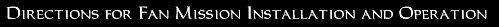
Written by Peter Smith for the Eidos Thief Forums, edited by Daniel Todd for TTLG use.
Introduction
I have written this to reflect the current status of Fan Mission archives and to provide some more detailed instructions for installing Darkloader and the Thief Gold patch. Several people have made suggestions, including Despot, theBlackman, and Hawklete7. Thanks to them, and thanks also to others who have contributed in the past.
Thief Fan Missions
Fan Missions, or FM's, are missions that are created by dedicated Thief fans using software called DromEd. FM's can be downloaded from various web sites, which we call FM archives, and played using the "Darkloader" program, which you must also download and install. The FM's are compressed by their authors into Zip files, which can be placed (without unzipping) in a folder or folders of your choice on your hard drive. More about folders later. You must also have the original version(s) of Thief installed and the game CD(s) to play them.
Different versions of DromEd are used to create FM's for Thief The Dark Project (TDP), Thief Gold, and Thief II The Metal Age. Darkloader can look at the FM file and automatically determine which version of Thief is needed to play each FM. The compatibility is as follows:
Each version can play its own FM's, of course.
Thief Gold can play TDP FM's.
TDP can play Thief Gold FM's if you set it up right. Use one of the following two methods for doing this:
1. Install a file named "convict.osm" in the Thief folder. Download convict.osm here: Thief 1 / Thief Gold / Thief 2. If you've installed Dromed, you should already have this file. Some versions of these games install convict.osm automaticly when you install the game, so you may already have it.
2. Install the Thief Gold patch, a fan-created patch by Datoyminaytah that contains the new resource files from Thief Gold, excluding sound files, which are huge. This patch may be found here.
Only Thief II can play Thief II FM's.
So, if you have Thief Gold (or TDP plus a mod) and Thief II installed, you can play them all.
Steps to Acquire and Play Fan Missions
There are four steps to playing FM's: (1) install Darkloader, (2) download and store the FM, (3) install the FM using Darkloader, and (4) play the FM. These steps are detailed below.
To follow these steps, you need to be familiar with the Windows file system, folders, and paths. If you are not, following is a brief discussion of them. Experienced users can skip this section.
Folders, directories, and paths
Windows uses "folders" as imaginary containers to store individual files. In other operating systems, folders are called "directories." Folders have a graphical representation, and directories are usually lists of names. In actual operation, however, the concepts are the same. Darkloader uses the term directory. I shall use the term folder to be consistent with Windows.
Folders may contain both files and other folders. Thus, folders may be nested within one another, and one may proceed from one folder to another, much like traversing the branches of a tree starting from the trunk. You can see the tree-like structure using Windows Explorer.
Each folder is basically a table of contents (a directory) of the items below it. To find a file on your hard drive, the operating system follows these tables of contents through a sequence of folders until it locates the file. This sequence is called a "path" to the file. The "full path name" of a file is a string of characters such as the following:
C:\folder1\folder2\folder3\filename.ext
In this example C: is the drive letter. It could be any drive letter from A: to Z:. Folder1, folder2, etc., is the sequence of folders, the names of which are separated by a backslash "\". File_name is the name of the file and .ext is its extension. The above example may be written as
Path\file
Where "path" is simply the sequence of folders, C:\folder1\folder2\folder3\ in this example, and "file" is the file name, without the path.
This text-based format is used in DOS. It is usually hidden from the user in Windows, but it may be printed for information. In most Windows applications, what you usually see instead of a path name is a graphical interface that shows yellow nested folders. It's the same thing.
You will probably want to create a new folder to store your FM Zip files. To create a new folder, open Windows Explorer (or My Computer), "drill down" by clicking or double clicking on the folders, until you have opened the drive or folder in which you want your new folder to reside. Then select on the top menu the commands File, New, and Folder. A folder called "New Folder" will then pop into view, and you can rename it on the spot.
(1) Get Darkloader and install it.
Darkloader can be accessed right here.
To install Darkloader, simply unzip the contents of the Zip file into a folder of your choice. Double click on the EXE file to run it.
When you run Darkloader for the first time it either detects or asks you to find the folders where Thief is installed. It then asks you to designate one or more additional folders in which you will be storing the FM Zip files. Don't worry if you make an error during setup or need to change something. You can run Setup separately from within Darkloader after it is installed. Just click on the Setup button at the bottom of Darkloader's screen. This brings up the setup screen, shown below.
 .
.
You can type the Thief1 and Thief2 path names the text boxes on the forms, but it is much easier to use the buttons labeled "...", which allow you to find the paths graphically. The resulting path is then displayed in the text box. As for the locations of the FM's, you cannot type in that box. You must use the Add button.
I presently designate only one folder for storing all my FM Zip files, which I have named C:\Download\Thief, because Darkloader can sort them out later. However, you may find it convenient to partition the FM folder into Gold and Thief2 subfolders. I would suggest not storing the downloaded FM's directly in your Thief install area because mixing files would make backups of FM's and reinstalls of Thief a little more problematic.
(2) Download and store the Fan Mission
Download the mission from any FM archive site (see below for some current archive sites). Each mission is contained in a single ZIP file, which should not be unzipped. Darkloader handles the unzipping for you. Upon downloading, you should store the zip file in your previously designated FM folder.
Files are sometimes corrupted during the download process. One thing you need to know about Darkloader is that if you place a corrupt file in the FM folder, Darkloader will give you an error message but it will not tell you which file is in error. If you download a large number of files before trying Darkloader, removal of the bad files, by trial and error, is a little tedious. It's easier to store them in small groups and start Darkloader between groups to check them. Or, you can open the Zip file outside Darkloader and see if your Zip software complains.
(3) Start Darkloader and Play or Install the FM
Run Darkloader by double clicking on its EXE file or a shortcut to the EXE. You will not find it in the Start menu because it is not an "installed" windows program known to the registry. Upon launching Darkloader you will see a screen like the following.
 .
.
Darkloader gives you a listing of the FM Zip files in your FM folders. The file names are a little cryptic. If you select a file, a complete FM title and a detailed explanation of its contents will be displayed, as shown for "Benny's Dead" in the above example. To install a FM, you select it from the list and click the either the "Play" or the "Install only" button. The "Play" button installs and then plays the FM. If the FM (or original game) is already installed, only the Play option is available.
By looking at the ZIP file, Darkloader determines automatically what version of Thief (TDP, Gold, or T2) the FM is based on and installs the FM in the appropriate program area. The installation process makes a backup of your current Saves folder for that version of Thief. It then creates a new Saves folder or loads a previous Saves folder that has already been used for the same FM. Finally, it sets up Thief so that whenever you play that version of Thief, Thief will automatically start the FM. Once installed, this configuration stays in place until the next install using Darkloader. You do not have to run Darkloader each time you play the FM. At any time, you may use Darkloader to re-install the original Thief or Play or Install another FM. It seems to be a foolproof and easy process.
(4) Play that version of Thief normally
Once you have installed or played a FM through Darkloader, you can use the normal Thief access to keep playing it. The FM will come up automatically each time you play the game until you do a another Play or Install with Darkloader.
Fan Mission Archive Sites
Archive sites come and go. After a long dry spell a few months ago, there are many places you can download FM's now. Following is a short list.
Thief-TheCircle is the site you are on now. Just look to your left, and either change the display settings, or just hit go! You will be taken to an archive which features detailed information about all missions, reviews, screenshots, and even a user voting system to poll opinions about every mission in the archive.
Thiefmissions.com if you want something simple, for it is very simple - just a list of files, titles, and ratings. But it is fast and very complete.
The Keep of Metal and Gold. KMG is an interesting mixture. The really great thing about KMG is that the host, Ben Ramsey, has offered to send players free CDs that contain almost all the FMs and some other items for the cost of materials and shipping. KMG keeps some recent files and favorites on line, but many of their older files are no longer stored there because of hosting problems. KMG has some tutorials and other special events like FM contest.
Thief Underground at 3D Action Planet has maintained a list of FM's for quite a while. Thief Underground keeps their files on File Planet. You can go to File Planet if you like and do a search for "thief". You will find Darkloader, demos, FM's, and other stuff. The Underground links, however, are more informative for finding particular FM's. File Planet is a very busy site, and you will have to register with them and then probably have to wait in line.
Get them directly from the authors
Many FM authors frequent the TTLG forums. They announce new FM's and often have links to their web sites in their signatures.
The Keep of Metal and Gold has a listing of FM's by authors that includes some links to author web sites.
Travel to: Go Back / T-TC.com (home)